RPT Calculator
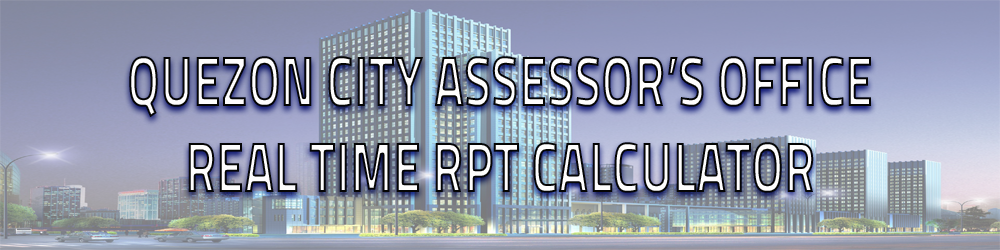
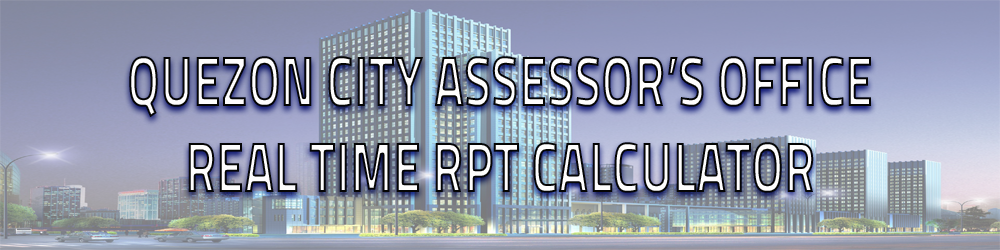
1. Select your subclassification.
"RA" stands for Residential Area,
"CA" stands for Commercial Area,
and "IA" for Industrial Area.
2. Type your Land area on the Input box.
3.Select your Actual Use from the Combobox, Select on 1996 Assessment level and 2017 Assessment level.
4. Click the Calculate button and the system will calculate your Assessed Tax Bill.
| Sub Class: | Land Area: | |
| 1996 - FMV | 2017 - FMV | |
Actual Use: |
||
Basic Unit Cost: |
||
Market Value: |
||
| Assessment Level: | ||
Assess Value: |
||
Tax rate: |
||
Tax Due: |
||